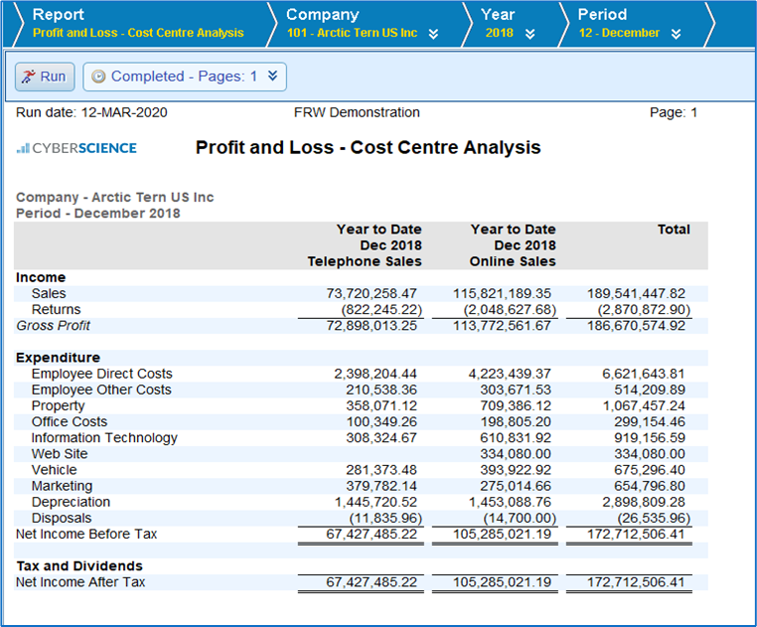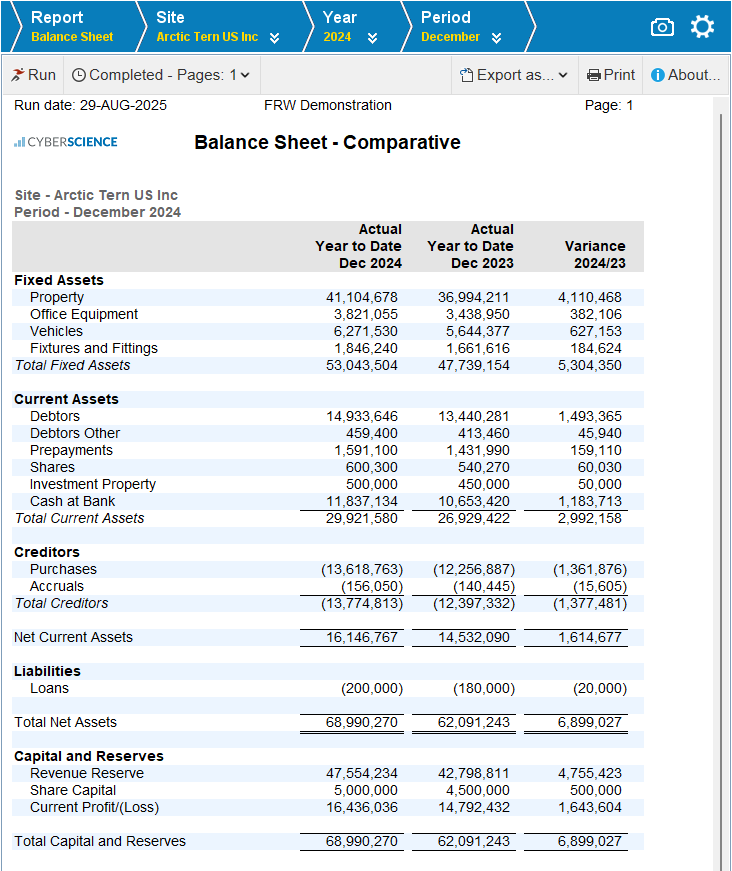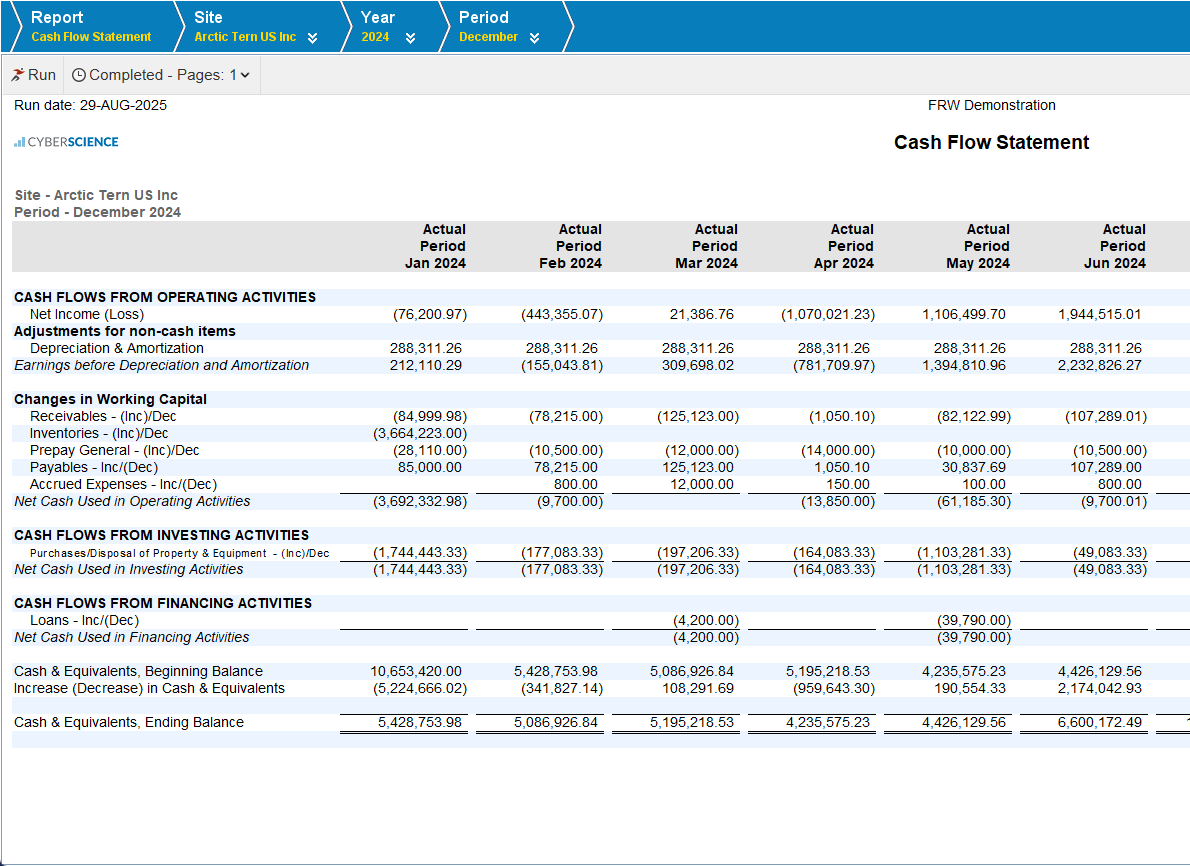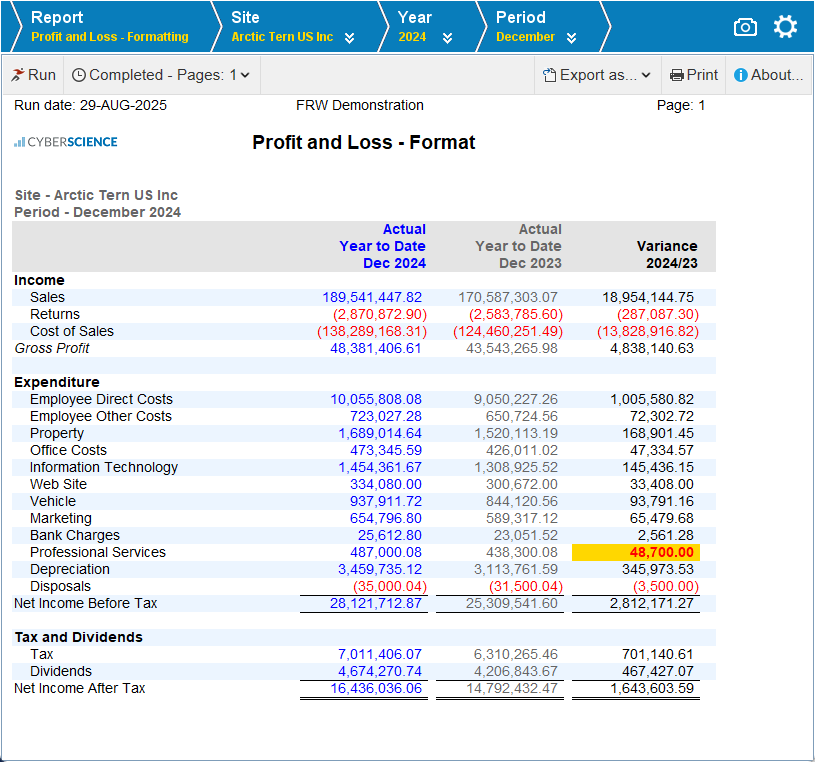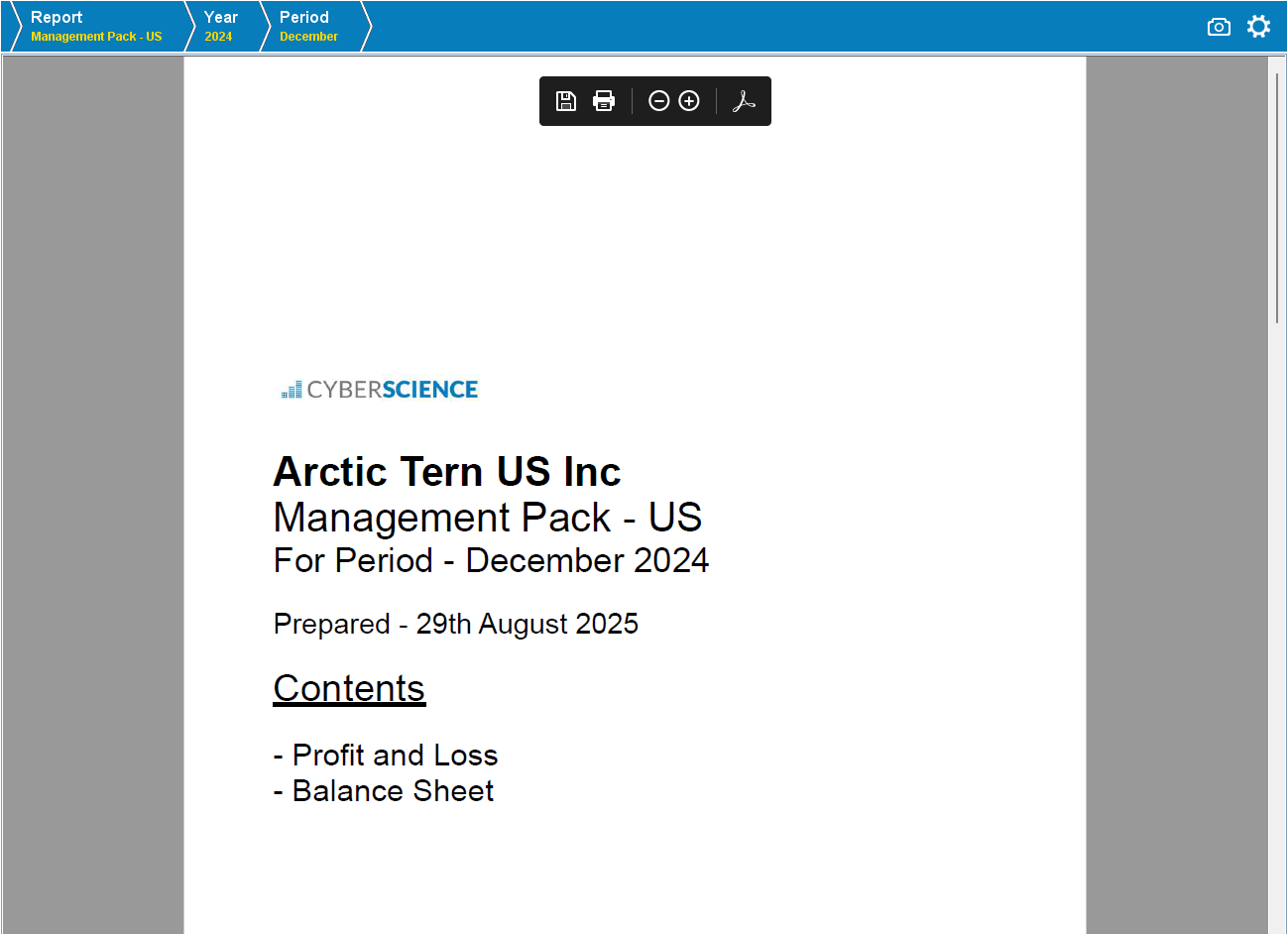cyberquery Financial SOLUTION
Cyberquery Financial Report Writer
Cyberquery application for your finance team. Financial Report Writer produces accurate, consistent, high quality and timely Financial Reports.
Empower Your Financial Team
Financial Report Writer (FRW) puts powerful financial reporting software into the hands of accounting professionals. It empowers Accountants, Controllers and CFO’s to produce financial reports and statements quickly and accurately. FRW also allows these statements and reports to be securely deployed throughout the organization. Thus, eliminating many manual steps and reducing the risk of error.
FRW enables users to create financial reports and statements including Income Statements, Balance Sheets, Expense Analysis, and more.
All reports and statements can include charts and drilldowns. The analyses can be segmented by cost center, geographic region, business unit, etc. – the way the management and business are reported and measured. FRW is flexible while maintaining secure accurate financial data tied to the source records.
Benefits of FRW
-
- Decrease reliance on spreadsheets and manual intervention
- Improve timeliness of financial statements
- Manage and deploy financial reports in less time and at less cost, with the ability to:
- Interactively create and maintain your reports
- Improve accuracy and consistency
- Develop and maintain financial reports without reliance on IT
- Include budgets and forecast information from Excel and other sources
- Automatically produce and deploy Report Packs
- Ability to drill down to account and transaction level
- Customizable security
- In combination with Cyberquery, FRW allows access to all your ERP data
Key Features of FRW
Security Settings
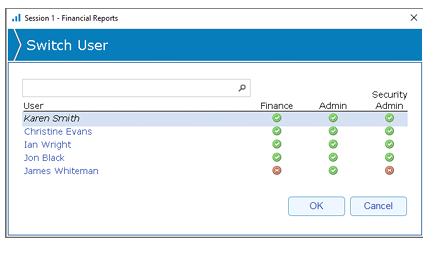
Data & Reports are Secure
FRW is based on a Security Group and Security Set based Model, where the user is assigned to multiple Security Groups and Sets.
Security can be applied to the Report Group, Report and any enabled Filters.
Report Packs
Group Reports into One Pack
The Report View allows the user to define, maintain and publish a Financial Report to the Viewer.
The Pack View allows the user to group Financial Reports, Cyberquery Reports and PDF documents into a PDF Pack and to publish the results to the Viewer and optionally to recipients via email.
Excel Compatible
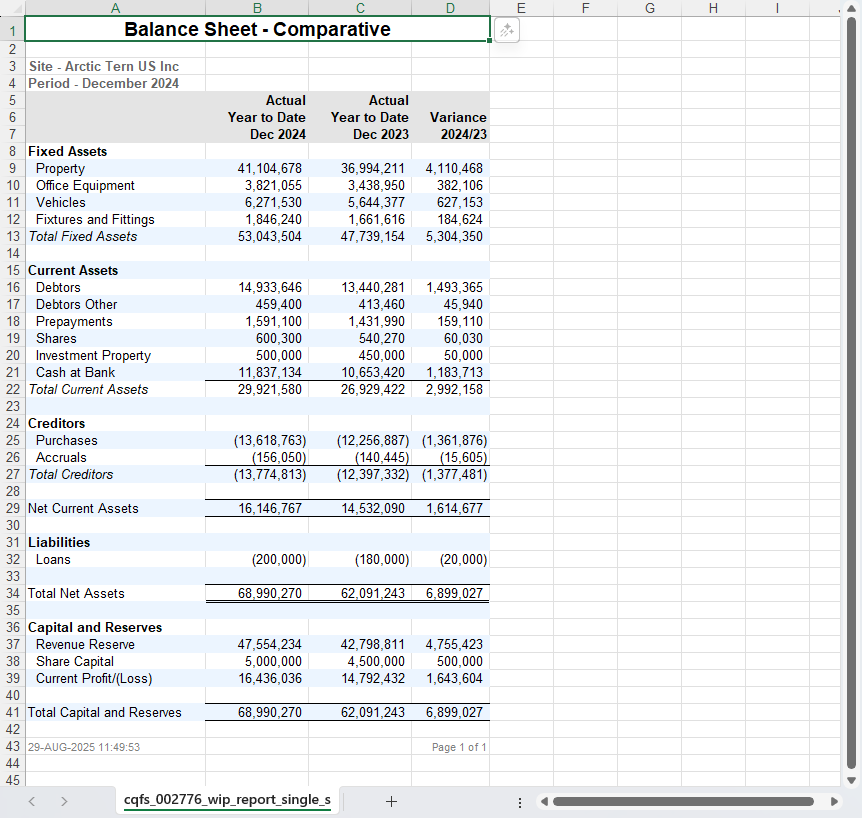
Works well with Excel
We understand that Excel is a vital tool for finance teams. Budgets, forecasts, etc. can be easily imported from Excel and consolidate with the rest of financial your data for comparison reporting within Financial Report Writer. Also, once financial reports are created in the software, they can be exported to Excel for team members to utilize.
Data Your Way
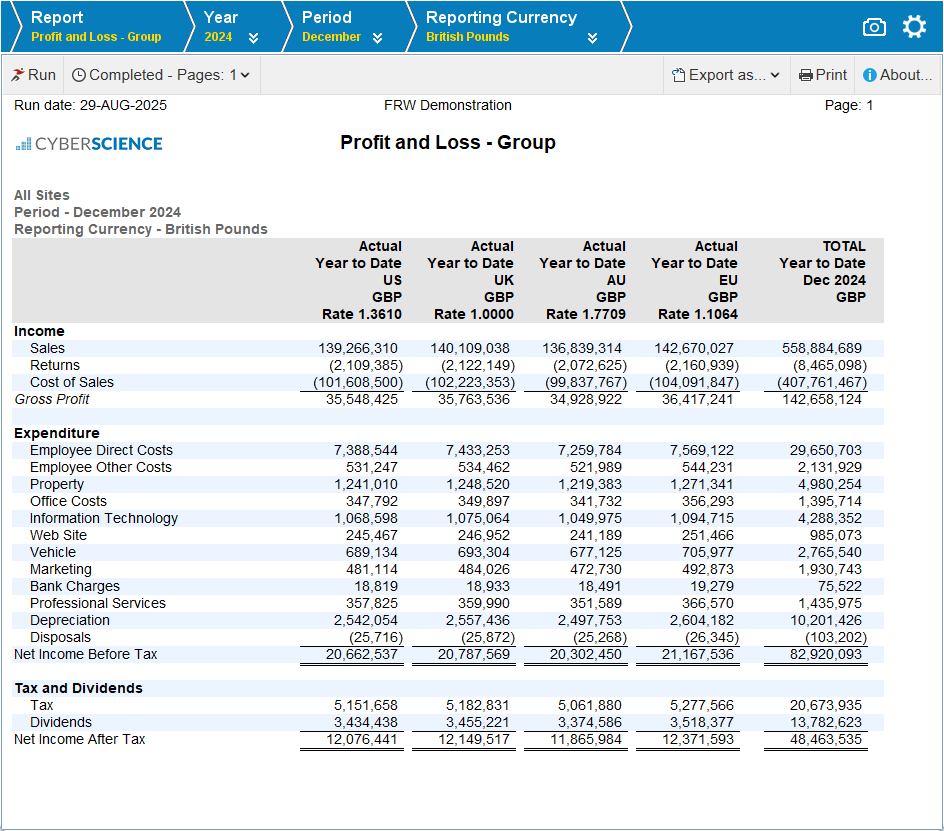
Customize with Filters
Executives want to see the data rolled up; managers want to see the results for their unit. Cyberquery Financial Reporting can handle this with ease, using filters. With the ability to segment the business in 8 different way, the software lets cost center managers zero in on their data and world area leaders focus on their regional results, securely.
Drilldown
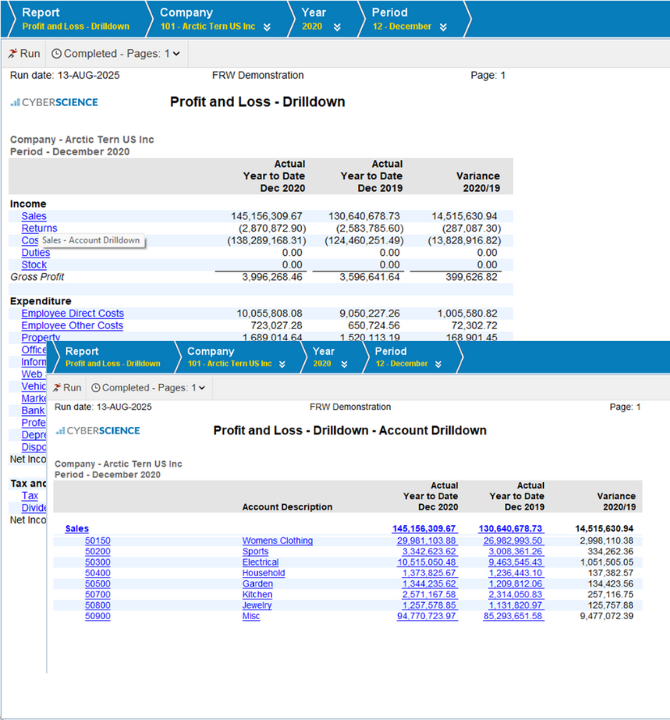
Explore Underlying Data
FRW has drilldown capabilities which allows the viewer/reader of the reports to click or drill down into the detailed data.
Depending on how deep the drilldowns are set up, the view/reader can get down to the transaction level.
Notes
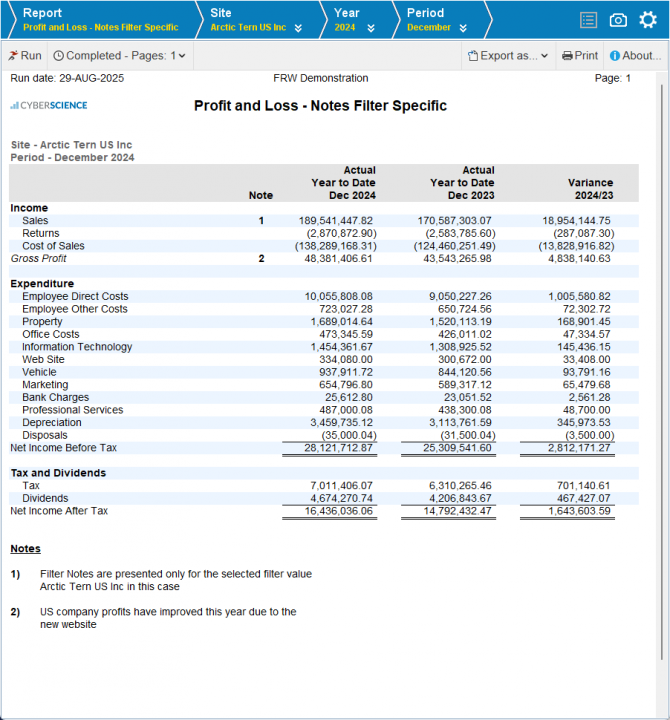
Write and Link Notes/Footnotes
Some data needs explanation. Some examples are – costs significantly increased due to a worldwide supply chain shortage or liabilities increased due to a pending lawsuit. FRW lets you insert notes into the reports, for a more robust and impactful report.
With Financial Report Writer, my team is able to create, maintain and deploy accurate and timely financial reports to management in less time and with fewer headaches than before.