
Master Data Strategy – Implement a Governance Model
Master Data Strategy – Implement a Governance Model
by Tom Oldham

Master Data Governance
The final step for implementing best practices for Master Data Management (MDM) is establishing an ongoing process and set of controls to ensure the maintenance and adherence to the data structures and mapping is successful. Master Data is not static because businesses, product lines, products, suppliers, components and processes can be added, modified or removed throughout the fiscal year. This causes ongoing maintenance to the master data and without a data governance model the data quickly becomes disorganized and reports will show incorrect results. A robust Data Governance Model for Master Data Management has 3 key elements – people, processes, and technology.
People
For a Master Data Governance Model to work a dedicated resource is needed. This resource can be one person in small company or a “team” in a larger company. This resource develops and maintains the forms which control the addition of Customer, Supplier, Product, etc. data. They make sure the workflows are documented and followed. This resource will need support from IT to have automation tools to expedite the upload and download data process. Some of the characteristics that make someone successful in this role are acute attention to detail, strong business system (ERP) knowledge and credibility with management. This is a gate keeper role and they will be saying “no” and asking people to “resubmit forms”; if for example the engineering change notice for a new part is submitted with missing data. This resource can be in any department but oversight for the MDM role should be a joint committee made up of usually accounting, engineering and I.T. management.
Processes
A Master Data Governance Model should have governing processes and forms documented in the company’s quality system usually defined within local work instructions or global work instructions. Tribal knowledge and “go ask Susan or Bob” are not examples of a robust or disciplined system. The forms (an example would be an Engineering Change Request or Price Change Form) ensure that all the data is collected and available for a change to occur in the Master Data. The governing processes ensure that changes have been approved and communicated correctly within the company.
Technology
Lastly, a robust Master Data Governance Model utilizes technology and automation. Best practice is to maintain as much Master Data in your ERP system as possible thus “one version of the truth”. “Extending” your ERP with additional tables and fields to accommodate this is perfectly OK. IT can assist to develop automated tools to upload and download required data which is extremely helpful and almost a requirement. Another area to automate is developing reconciliation procedures that are run at least monthly highlighting the changes from the previous month. The reconciliation will flag adds and deletions from the database as well as flag potential errors such as parts with zero-dollar pricing for example. The automation reduces the overall threat of a manual entry error.
Summary
Master Data is not static, requires maintenance and constant review and attention. It is important the company leadership properly funds the resource or resources with the right people and tools. Management also needs to support the adherence to the processes for updating the Master Data and discourage one off work arounds. With the pace of change companies face, it’s imperative to have a well-supported Master Data Governance Model that ensures the information that leadership is using to make decisions is complete and accurate.
Seek out Experts
At Cyberscience we understand the complexity of ERP data structures and have been helping customers define their master data strategies for years. With 25+ years of experience delving deeply in the world of ERP systems to retrieve data critical for managers to run their business, we know how to support your organization in setting up the best practices of Master Data Management for a successful Business Intelligence Implementation. Give us a call and start your journey.
Author: Tom Oldham, CMA, CFM, is a Product Manager at Cyberscience focused on Manufacturing Solutions.


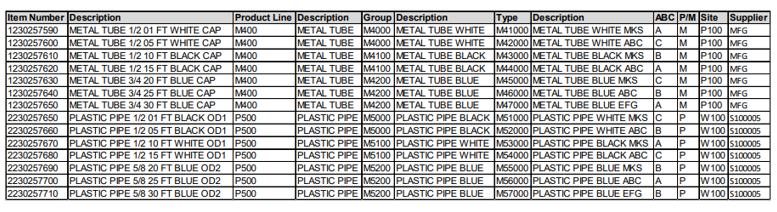
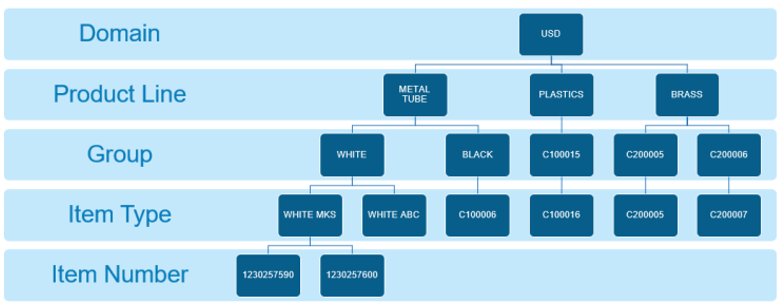
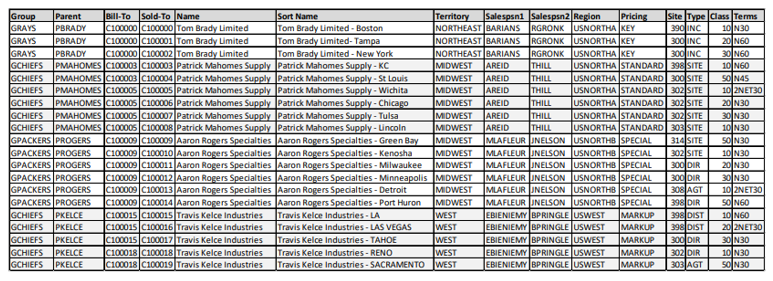
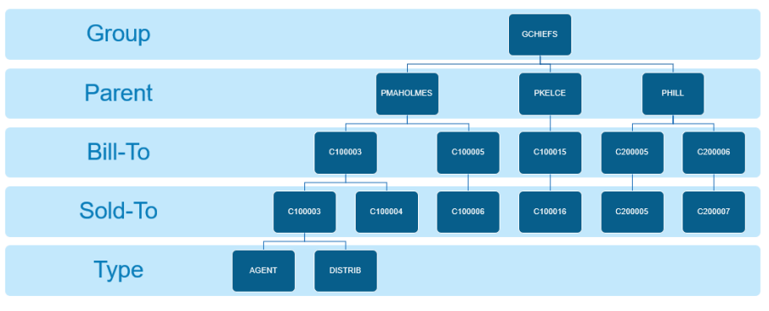
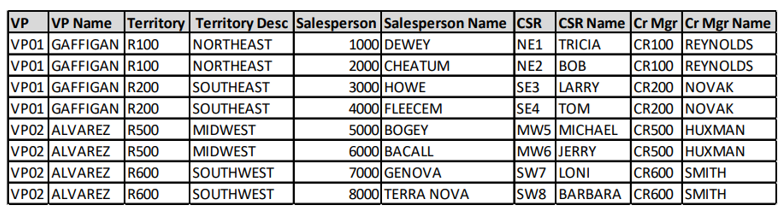
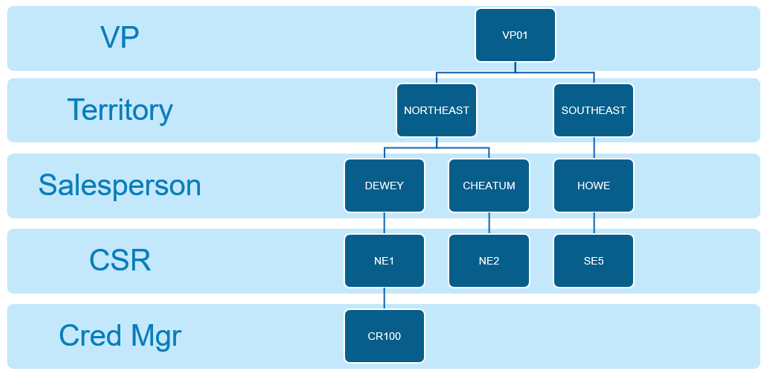


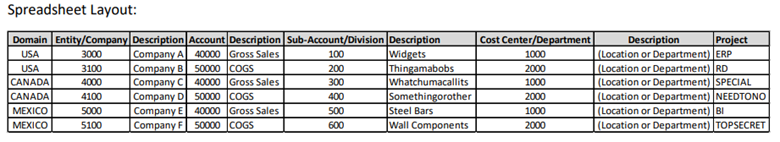
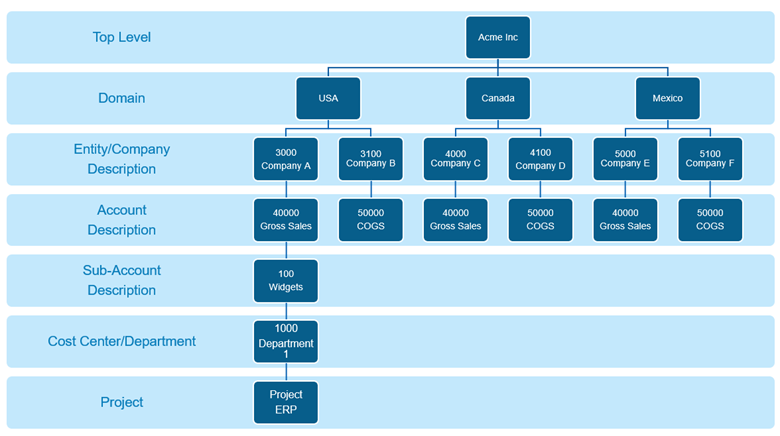
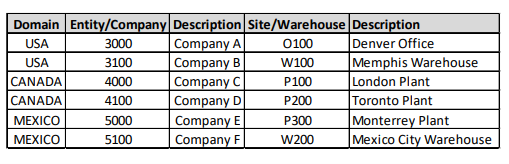
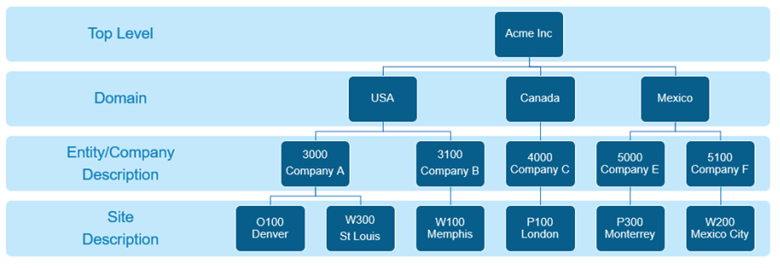
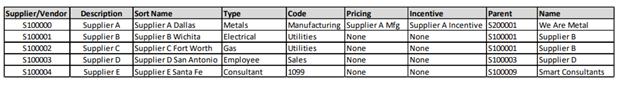
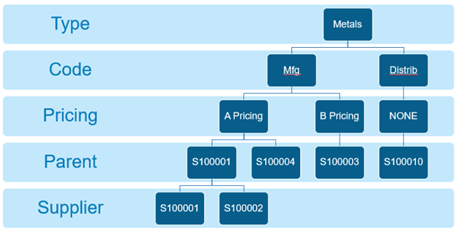
Recent Comments